The Inclusive Dashboard allows you to review the details of the emails you've sent to your students. Just like the "View / Email Courses" and "View / Email Participants" tabs, you can use filters to find emails sent to a specific course or individual.
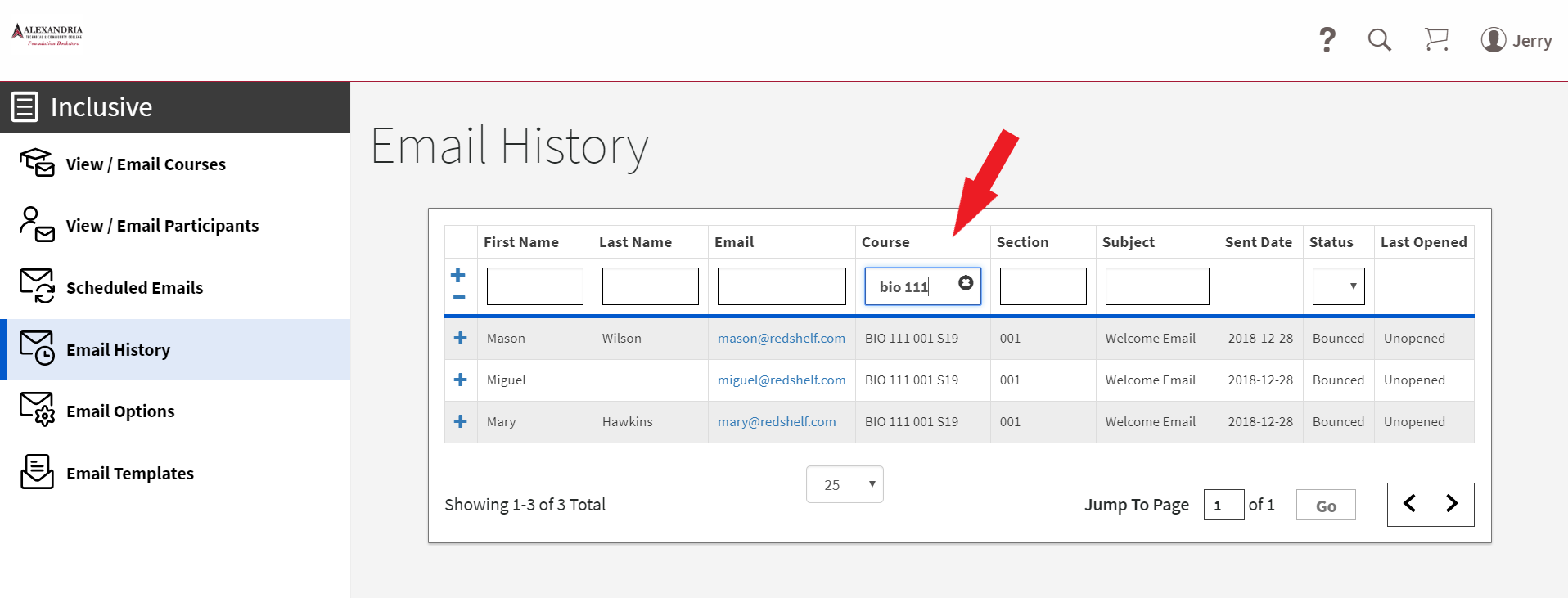
Using the "+" icon next to the student's name, you can expand the view to display the content of the email sent.
Email History encourages accountability, transparency, and clear communication allows you to confirm when the message was sent, the status of the email (sent, bounced, opened), and the most recent time the student read that email.
