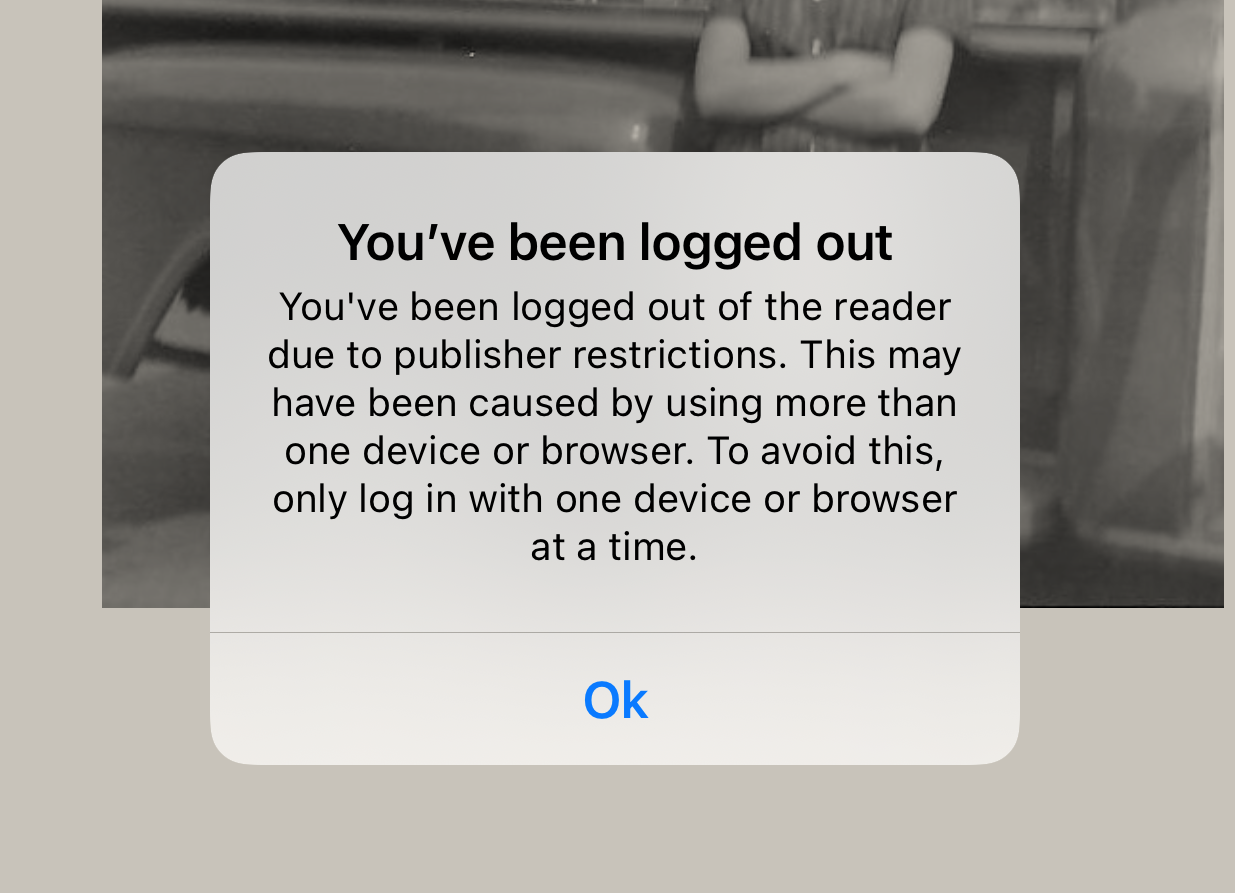
If you receive a “You’ve been logged out” message, it may suggest a hang up between our platform and your device. This may have been caused by:
- A long period of inactivity. To avoid this, interact with your content regularly while you’re reading.
- Using more than three devices or browsers.
- Another user logging into your account. To avoid this, make sure no one else is using your account.
- If you receive this message, try logging back into RedShelf. If that doesn’t work, please try the following steps:
- Clear your session. (it's expected that you will see a log out page)
- Ensure that you are NOT following a previously bookmarked link. The authentication requires that you access your library fresh for each reading session.
- Clear your browser cache. Don’t know how? Read an article from Indiana University
- Disable ad blockers. These can often block necessary items from loading.
- Try another browser such as Chrome or Firefox.
If those steps don't help please submit a request to our Customer Experience team with a full browser screenshot and someone from there will assist you!
