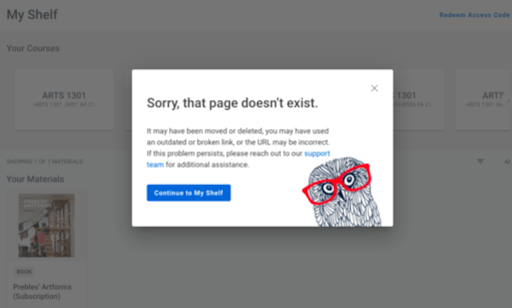Students: Why am I seeing this, and what if my course isn’t listed in the dropdown?
If the "Choose Your Course" pop-up has appeared, that simply means that our system was unable to automatically locate your course within your institution's Learning Management System. Simply select your course from the dropdown to proceed. If, however, you do not see your course listed, please contact support and we’ll work with your campus to resolve the issue.
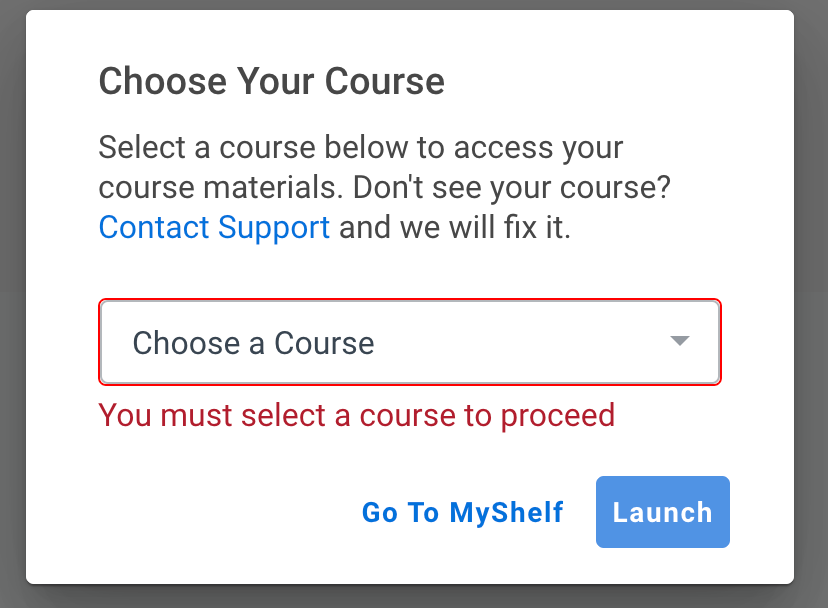
If the "Sorry, that page doesn't exist." pop-up has appeared, that means that you are not yet officially enrolled in the course, or that the course end date has passed. Please reach out to our Support Team if there is an error in that regard. Otherwise select Continue to My Shelf to view the content you have access to.
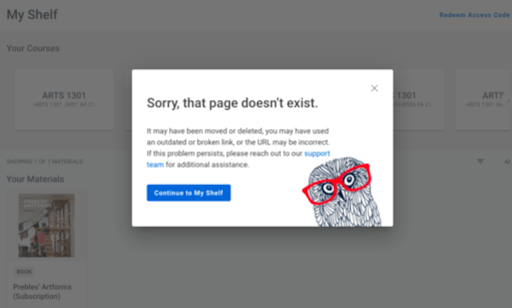
When reaching out to our Support Team, please be sure to provide the following pieces of information:
- Your Institutional Email (or your .edu email corresponding with your LMS account)
- Your Institution
- Your Department, Course Number, Course Section
Instructors/Bookstore Teams/Publisher Representatives: Why is this appearing, and what can I do to help students who ask me about it?
If you or your students see the "Choose Your Course" pop-up, that simply means that our system was unable to automatically locate the course within your institution’s Learning Management System. This most commonly occurs for one of the following reasons:
- The course hasn't yet been launched on our end. (Typically we launch courses 1-2 weeks before a term starts. If an instructor is proactively checking their courses further in advance, this pop-up will likely appear.)
- A new section was added and our LMS link has been activated, but RedShelf hasn't yet completed the course launch.
- A section was merged/cross-listed, and RedShelf is in the process of updating the LMS IDs in the RedShelf Course Shell.
If you or your students see the “Choose Your Course” pop-up, simply select the course from the dropdown to proceed. If, however, you do not see your course listed, please contact support and we’ll work with your campus to resolve the issue.
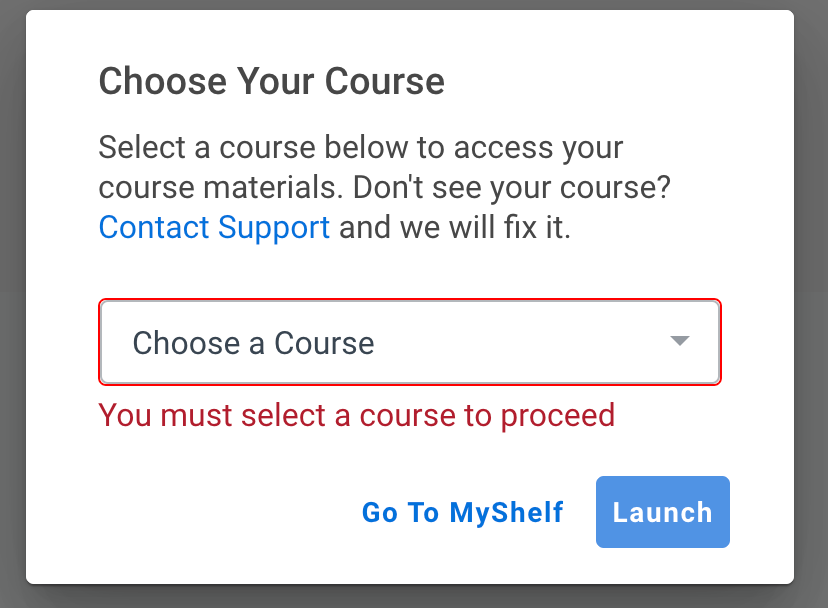
If your students see the "Sorry, that page doesn't exist." pop-up, that means they are not yet enrolled in the course, or that the course end date has passed. Please reach out to Support Team if there is an error in that regard.