If you are seeing only older terms on your store's white label (e.g., ncubookstore.redshelf.com), then RedShelf will just need your most updated adoption list!
Unfortunately, this does not auto-sync through NBC, so please follow these steps:
- Log into WinPrism. Under “Textbooks” select “Course Requests.”
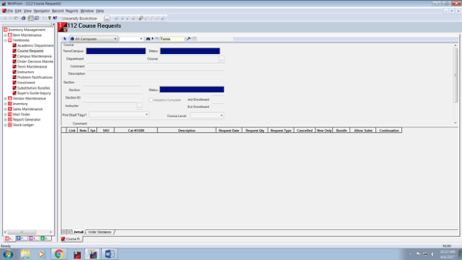
- Hit the arrow next to the binoculars to select the term information you need.
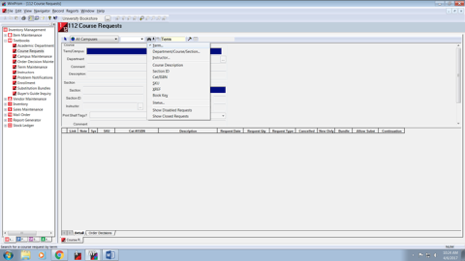
- Once you have selected your term, click the “Reports” option at the top of your screen.
Select the “More Reports” option at the bottom for the list.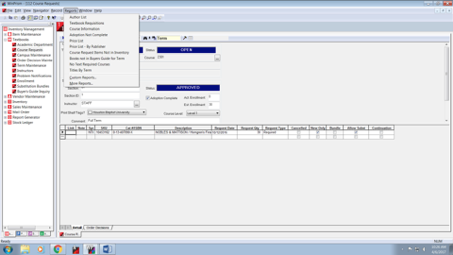
- Under “More Reports,” choose the “Student Textbook List” option.
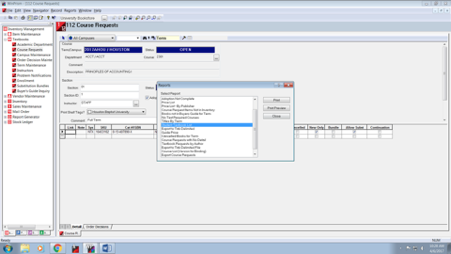
- Make sure to clear out the department field so that all departments will appear on your list.
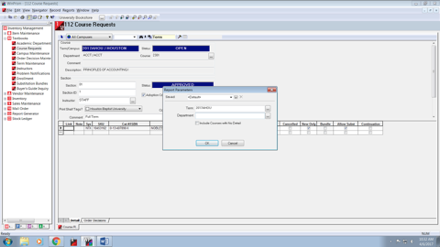
- Make sure to clear out the department field so that all departments will appear on your list.
- Press OK and the “Course List (Condensed)” will appear.
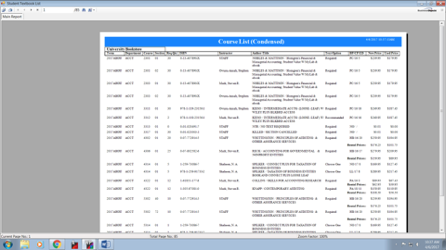
- Save this report as an Excel document (.xls) and you are ready to send it to your Account Manager!
