You can only request your receipt if you purchased your material on RedShelf’s website. If you purchased your material from another business, please contact them.
Like most online stores, when you make a purchase on our website, RedShelf emails you a receipt. If you can’t find your receipt or need it re-sent, RedShelf can help!
To view past orders or have your RedShelf receipt re-sent to your email address:
- Log in to your RedShelf account.
- Click your name in the top right corner and select My Account.
- Select Order History
- Click Resend Email for the desired order. Check the email inbox associated with your RedShelf account to get your receipt.
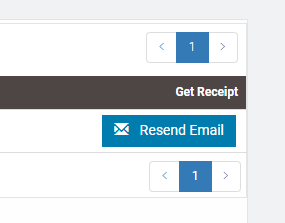
Questions? Contact us! We are happy to help!
