Your RedShelf account has two types of identifying information. The first is your personal information, which RedShelf uses for billing and shipping purposes. The second is your username/email address. RedShelf uses this type of information for account access and product distribution.
Updating Personal Information
- Log into your RedShelf account.
- Click on your name in the top right corner and select "My Account"
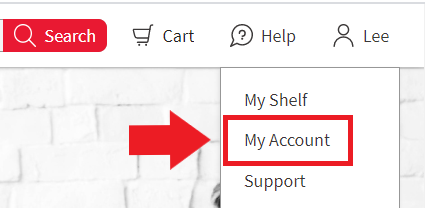
- Change the personal details you wish you change
- Click "Save Changes"
Changing Your Username / Email Address
Only a RedShelf team member can change your username/email address. This is due to copyright restrictions. To change your username, please contact us and provide:
- Your current username/email address
- Your desired username/email address
